少し面白い挙動に出会ったのでメモ。
スクリプトエラーが無いのに処理が実行されない
少し面白い挙動に出会いました。
下のようにビルドは通っておりエラーも特に無く、ゲームを再生出来るのですが、実行時に新しく記述した処理が反映されませんでした。
また実行時にThe associated script can not be loaded. Please fix any compile errors and assign a valid script.(スクリプトがロード出来ませんでした。コンパイルエラーを修正し、有効なスクリプトを割り当てて下さい)と表示されます。
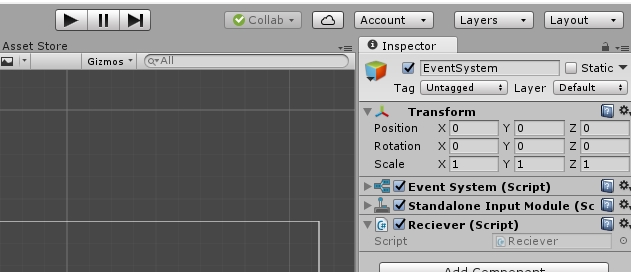

また、The referenced script on this Behaviour is missing!やThe referenced script on this Behaviour (任意のGameObject) is missing!といったWarningも表示されます。
はてさて。
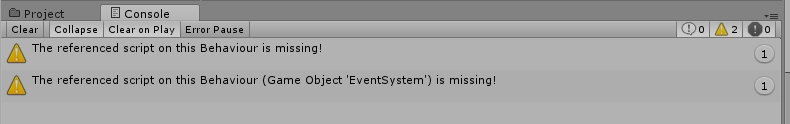
コンポーネント名とクラス名が一致していなかった
よく確認すると、コンポーネント名とクラス名が不一致なだけでした。
UnityはMonobehaviourを使用する場合、クラス名とソースコード名が一致してる必要があるのですが、コンポーネント登録後にクラス名を変更したため、こんな感じになっていました。

一応今まで通り、新しくコンポーネントを登録する際にはエラーが表示されるのですが、既に登録してあった場合は少し分かりにくい挙動です。
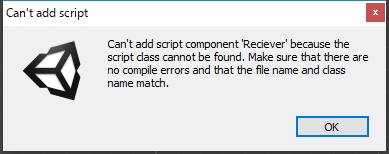
Unity 5.5のユニークな挙動
そういえばUnity 5.5からか、(バグかもしれませんが)「ファイル内にファイル名と一致するMonobehaviourがあれば、該当するMonobehaviourを動かす」という挙動を行うみたいです。凄く分かりにくい。
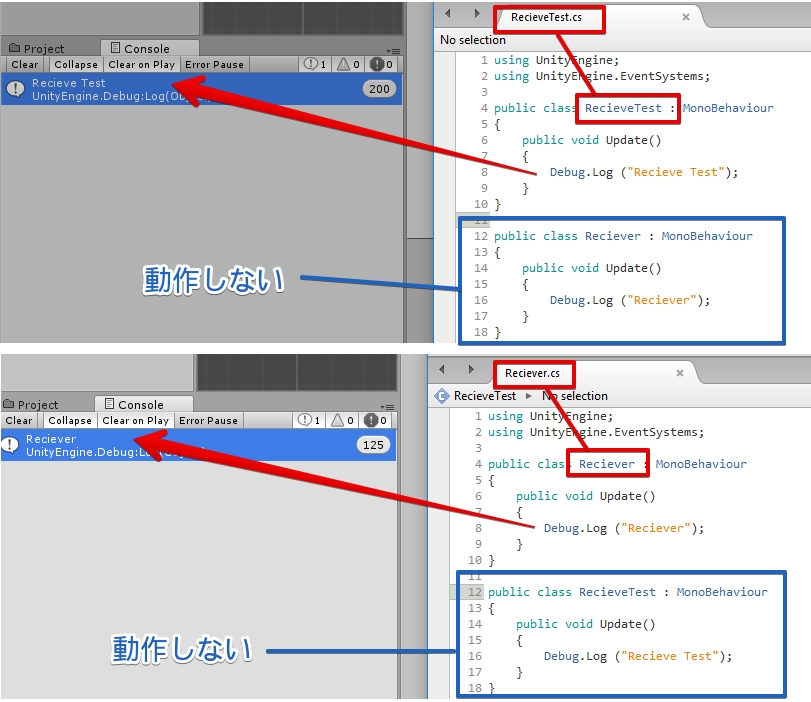
メモ
今回の記事を書いていて思い出したのですが、Betaにてシリアライズしたスクリプトのパラメータを安全に更新する仕組みを作ってるみたいです。
https://forum.unity3d.com/threads/script-data-upgrade.427767/
Over the course of a project, it is very common that the design of code will change, particularly with regards to persistent data. Fields will be added, removed, renamed; they will change type; they will change meaning, such as changing the units they are representing. Making these changes in the middle of a live project, where there is a substantial amount of content already using the existing data layouts, can be challenging.
The Script Data Upgrade feature provides a way to make structured, safe, on-demand changes to your stored data, so you can smoothly bring your created content along as you iterate on your data structures.