Unity は ProjectSettings の Resolution and presentationw の Default Orientation を Auto Rotation に設定することで、端末を傾けた際に傾けた方向へ向くように設定出来る。
この際、横(Landscape)にチェックを外すと、上下に回転するようになる(Unity のゲームを作ってる人はぜひとも上下回転に対応させて欲しい。そうすればゲームを充電しながらプレイ出来る)
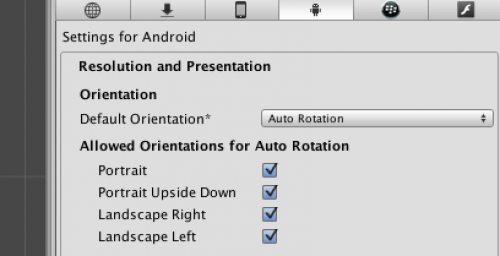
switch (Screen.orientation) {もし回転可能に戻したい場合、以下のコードを実行する。
case ScreenOrientation.Portrait:
Screen.orientation = ScreenOrientation.Portrait;
break;
case ScreenOrientation.PortraitUpsideDown:
Screen.orientation = ScreenOrientation.PortraitUpsideDown;
break;
case ScreenOrientation.LandscapeLeft:
Screen.orientation = ScreenOrientation.LandscapeLeft;
break;
case ScreenOrientation.LandscapeRight:
Screen.orientation = ScreenOrientation.LandscapeRight;
break;
}
Screen.orientation = ScreenOrientation.AutoRotation;もしAutoRotationの設定を弄りたい場合、以下の設定を変更する。
trueで回転する、falseで回転しない。
Screen.autorotateToPortrait = true; // 縦
Screen.autorotateToLandscapeLeft = true; // 左Screen.autorotateToLandscapeRight = true; // 右Screen.autorotateToPortraitUpsideDown = true; // 上下逆